This is a new topic in 12.03.
This is a new topic in 12.04.
Content highlighted in yellow is new in 12.03.
Content highlighted in blue is new in 12.04.
Enhancing SC Orders
Before a subcontract order can be shared with a subcontractor user, it must first be enhanced by the main contractor user to whom it has been assigned. Enhancement of a subcontract order involves three steps: selecting the contract form type, setting the order rules and setting the valuation dates.
The order lines for breakdown orders are not viewable in the enhancement stage. The order lines can be viewed when creating a payment or pay less notice, or when reviewing an application.
-
Open SC Orders and select My Orders from the Show drop-down menu. This shows a list of every subcontract order which has been assigned to you.
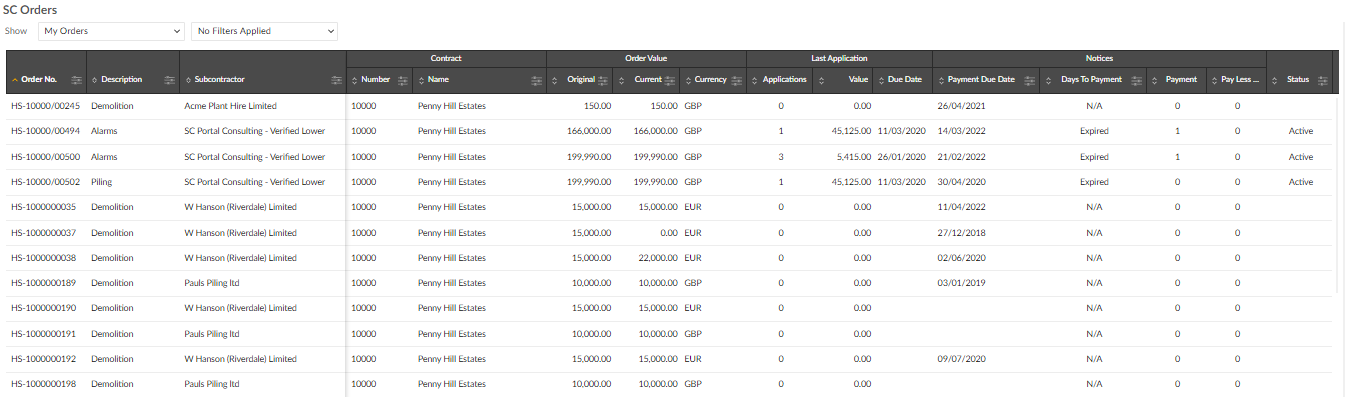
-
Right-click subcontract order you wish to enhance, or left-click the order and click the menu icon
 , then click Enhance. This opens the Enhance Order window.
, then click Enhance. This opens the Enhance Order window.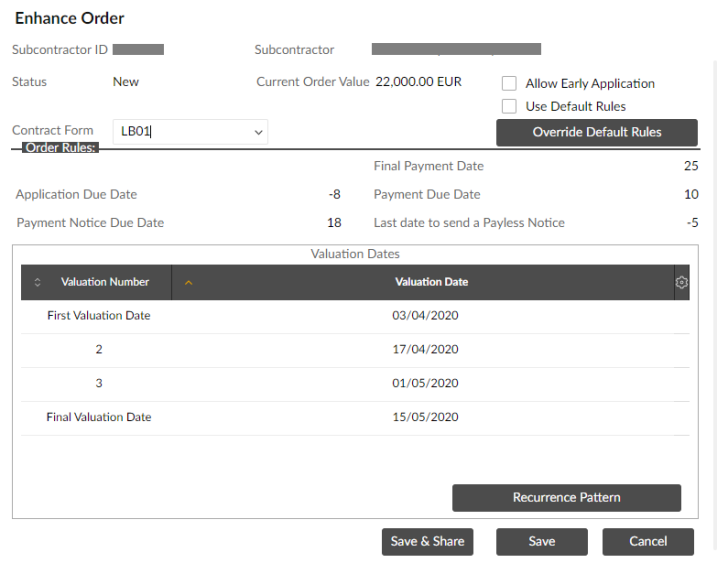
-
Select the contract form type from the Contract Form drop-down list.
-
If you have the user role "MC Allow Early App", the Allow Early Application tick box will be available. If you tick this box, the subcontractor will be able to submit an application for this order before the first published valuation period.
-
Select whether to use the default order rules or override them. See Order Rules for more details.
-
Set the valuation dates for the order. See Valuation Dates for more details.
-
Click
 to share the order with the subcontractor. If you do not wish to share the order yet, click
to share the order with the subcontractor. If you do not wish to share the order yet, click  to save the enhanced order.
to save the enhanced order.